How to install Google Camera [Gcam] in Redmi Note 7s
Presently Redmi launched a very pro camera quality phone in market. And that is Remi Note 7S.
In this price range of 12 k to 14 k it is the best quality camera phone. You can take pro qualities of photo with this device.
Also you can improve the camera quality of this phone with HDR+ technology of Google Camera Mod by installing GCam app in your Redmi Note 7S Phone.
How to install GCam Mod in your Phone?
It is very Simple.
The best part of this phone is that, it’s already come with the facility of Manual Camera Installation means Camera to API enable. It is very good thing redimi provide that, There is no need to root the device to enable Camera to API Mod to use the GCam mod.
So, if you have Redmi Note 7S Phone then you can directly install the Gcam mod on your device.
Install Google Camera (GCam) on the Redmi Note 7S by Following below steps….
STEP-1
At first Download the GCam APK from the below link…
Download GCam Updated APK File By Clicking Here
STEP-2
Open the APK file and install it. The device may ask for permission for installing a third-party application from outside the Play store. Just go to the settings and give permission to allow installation. It’s may take few seconds to install.
STEP-3
Open the GCam app and Enjoy Your best Photography.


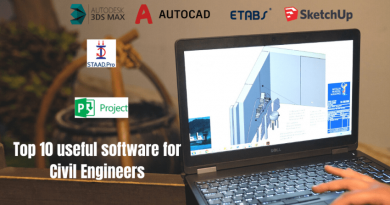


Protrait pic kmn tola jay???